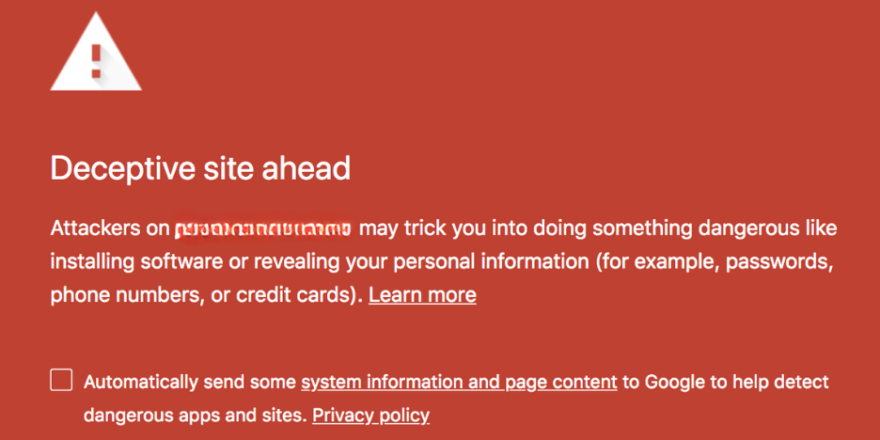In today’s rapidly evolving digital world, powered by AI marketing tactics are more than a simple slogan. They are...
How Social Listening Can Help Improve Your Social Media Strategy
Today’s businesses have to be aware of what people say about them on the internet. To collect valuable information...
Use Chrome Without Third-Party Extensions for Best Privacy
The Google Chrome browser is one of the most popular web browsers in the world, observed both its speed and simple to us...
Understanding AWS Lambda and Its Functionality
AWS Lambda is a cloud based service provided by Amazon Web Services (AWS) that allows you to run code in response to pro...
X Mail: Elon Musk’s Bold New Challenge to Gmail
Elon Musk has long been known for his daring efforts that expose the existing status, and his most recent project, X Mai...
The Future of E-commerce Marketing: What Small Businesses Need to Know
In today’s digital world the future of e commerce marketing appears better than ever, especially to small business...
How to Fix a Deceptive Site Error and How It Affects Your Website
As anyone who has ever experienced the famous “Deceptive Site Error,” you are aware of how irritating it can...
How AI Transformed My Approach to Digital Marketing
Introduction- My journey with AI in MarketingThe procedures were difficult when I started out began working in ...
Privacy and Artificial Intelligence: Problems and Difficulties
This resource introduces the topic of information privacy and AI to a broader audience. It is not intended to answer que...
The Best Way to Manually Use Keyword Research Tools for 2025
The Best Way to Manually Use Keyword Research Tools for 2025Manual keyword research is an important skill in the tou...